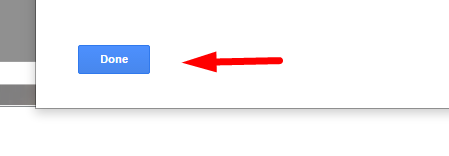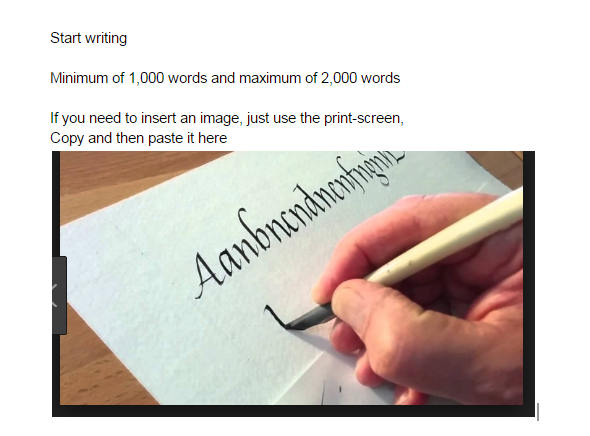This is a great way to store data for very important documents that you can edit anytime or submit a particular file in a group chat that only a particular person can see it without anybody can be able to edit the files.
Google docs are also shareable to any other social media site to post all your crypto-currency rerral links that most of the times are being banned by facebook and twitter.
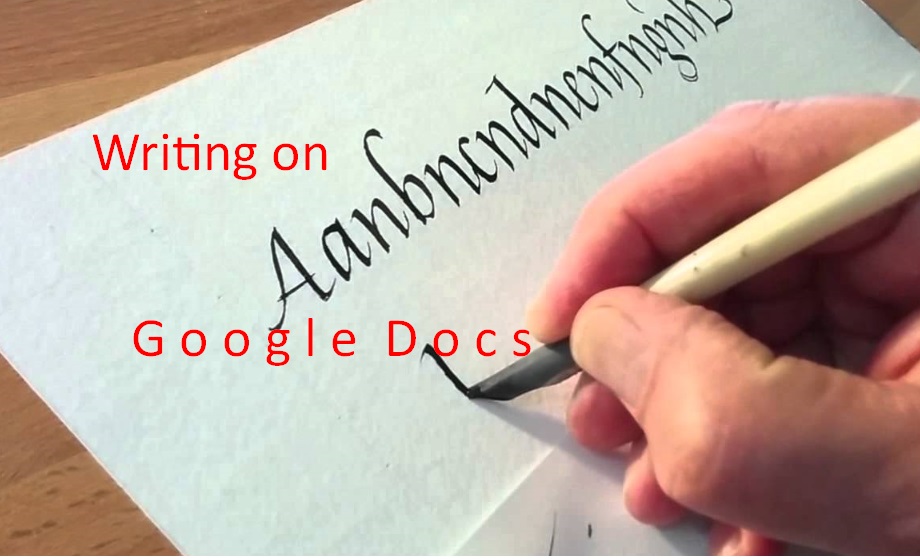
Here are the steps
On Google Chrome or google search, please type Google Docs.
Log in using your google account.
Then folow these steps:
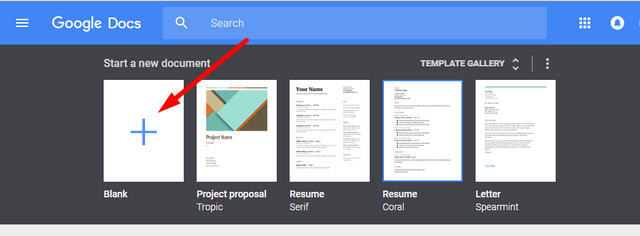
Then start writing
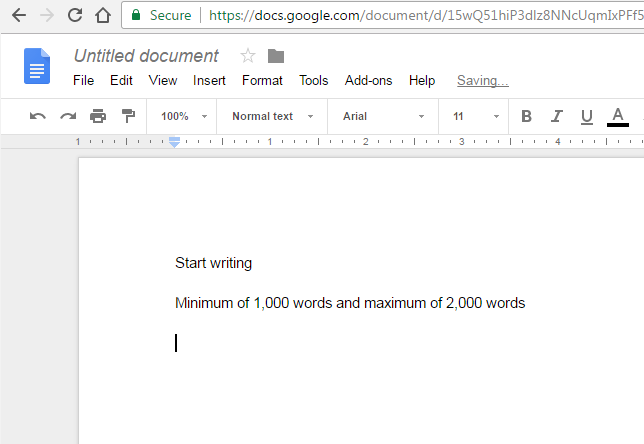
Folow this procedure if you need to insert an image to your file.
Copy and paste the link underneath the image
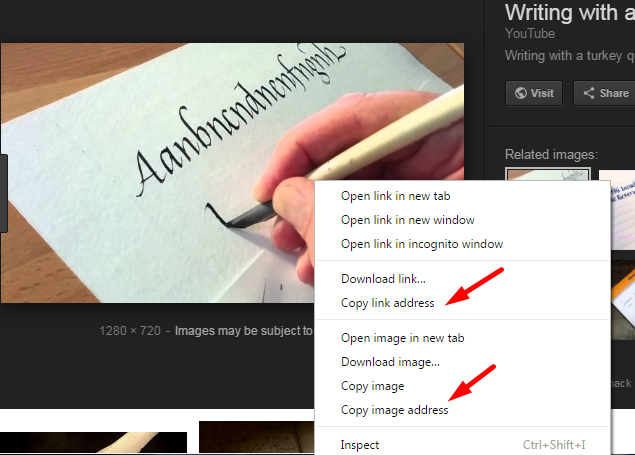
when you are done, click share.
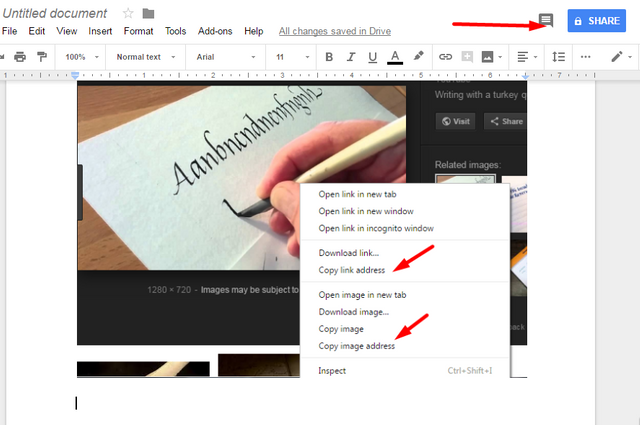
changesettings of whoevre will see it later after clicking.
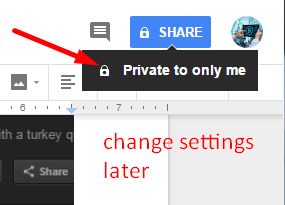
Rename the file wih your Title that you will use on a social platform to submit.
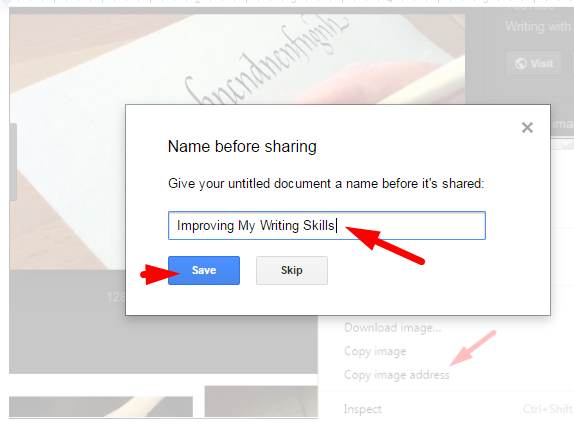
Follow these steps
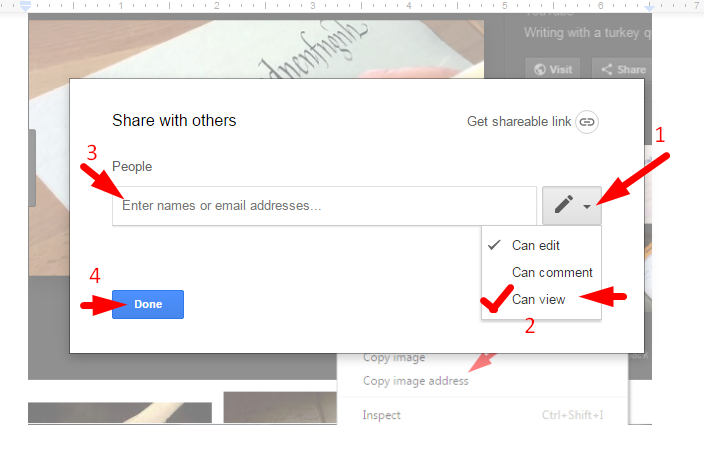
Add a note after entering the email addresses of the people you need to submit the docs with.
then you're done.
You can also generate a shareable link afterwards
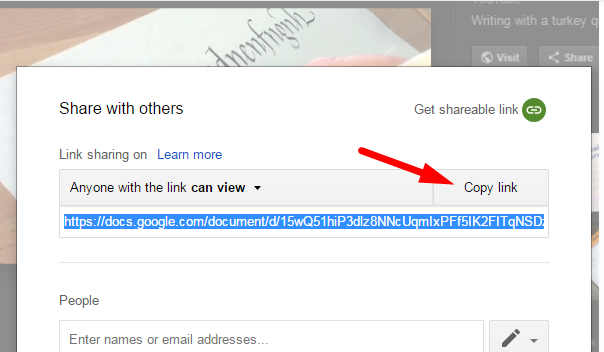
don't forget to click copy link and press done.