
Do you plan to build a desktop computer to your liking?
Do not know what to buy first?
In this post series I will tell you in what order? and what to take into account ?, when you start to build your own computer.
Technology fanatics always want to be with the latest in computing, want a hyper-fast computer, good data storage, an efficient processor and a graphics card can not miss, to play the latest video game that just came out.
Therefore, it is best to assemble it by piece and get the best hardware for your computer, it is also an advantage when you do not have enough money to buy a computer ready to be connected
It is very important that you decide what you want for yourself, and how to know it, for example: Are you a programmer, designer or player? then you should collect many $$$ in their posts, because I recommend at least 8GB of RAM, Intel i5 or AMD, an excellent next generation graphics card, and of course do not forget the storage of at least 1TB on your disk hard.
On the other hand, if you only need it to chat, write documents, do homework or surf for a while, your computer does not need as much memory with only 4 GB, maybe an Intel i3 or earlier processor, and a 500gb disk would be fine for you.
Already selected our "profession", the first would be to choose the Motherboard. Here is the time to choose which side you are on Intel or AMD.
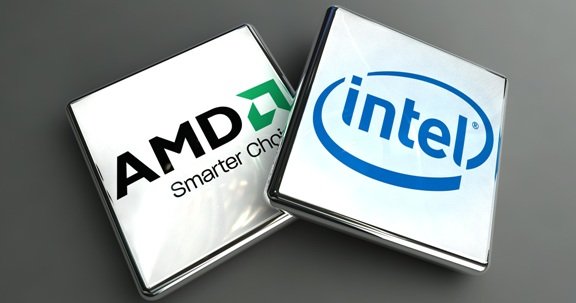
I always had my doubts, but with the passage of time I learned many things in my work as a Computer Technician and personally I stay with Intel, for its durability and quality, yes, they are more expensive.
But both are big processors that are in constant technological advance, for the economic side the Amd processors are much cheaper of very good performance, but as we say in Venezuela sometimes "the cheap goes out expensive".
First, a short definition of Motherboard according to Wikipedia.
It is a printed circuit board to which the components that constitute the computer are connected.
Source
What should we take into account in the specifications of the Motherboard?
Example: Boxed Motherboard Intel H61
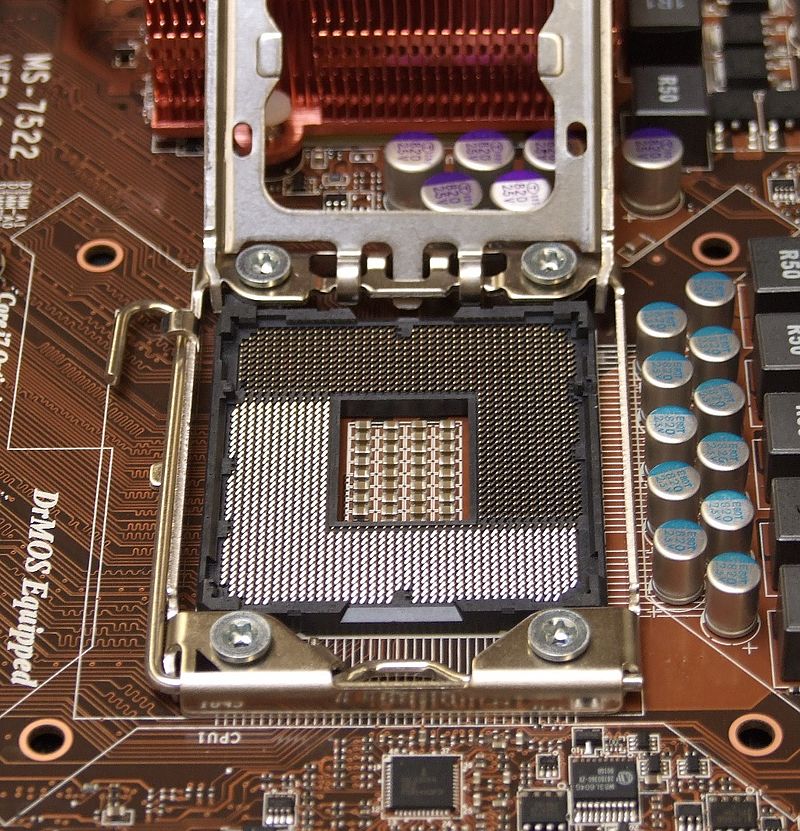
Well everything is important from the size up to how many SATA connections you have, but I would say that one of the parts that should carry more attention is the Socket.
"It is a type of electronic socket installed in the base of plate, that is used to fix and to connect the microprocessor, without welding what allows to be extracted later". Wikipedia
Depending on which card you chose you will have a different Socket, ie if you chose a motherboard with an AMD Socket it will not serve an INTEL processor.

Already with the motherboard selected, we must verify what number of Socket has and with that we select the model of Processor.
Well, that little box we see here on the left with lots of legs, worth more than almost everything on the computer. hehe
In technical words it is:
It is the hardware inside a computer, which interprets the instructions of a computer program by performing the basic operations arithmetic, logic and Input / Output system. Wikipedia-Ref. Image
In short it is the "Heart" of a computer. Each processor according to the model or the number of pins has a socket number, it must match the one on the motherboard, otherwise it will not connect the processor correctly.
Now, with the "body" and the "heart" ready, the next thing would be to choose the RAM cards.
Random access memory (RAM) in the RAM loads all the instructions running the central processing unit (CPU) and other units of the computer. Wikipedia
As in the box or packaging of the motherboard must be specified that frequency or type of Memory is compatible.
We will continue with the example of the specifications shown above.
Source
We can see that in "Memory" they indicate which model are compatible, but someone inexperienced in the matter would not understand all those numbers.
We must pay attention to the acronym DDR, in this example indicates that the memory is DDR3 and the motherboard accepts any of the following:
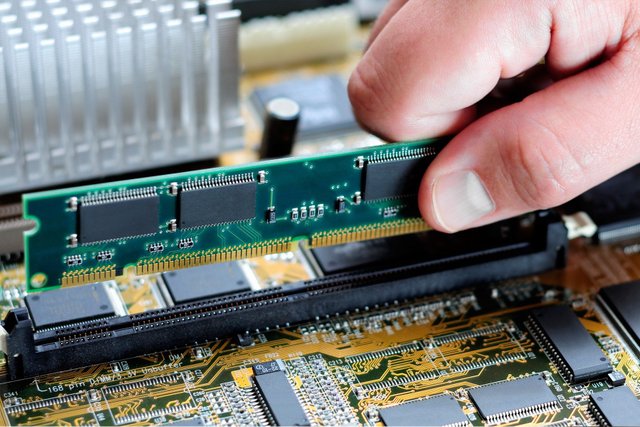
DDR3-1333
DDR3-1066
DDR3-800
The number to your right means the amount of data transferred per second, is the key data to choose the RAM card. When you go to buy it should indicate what type it is: DDR and its data transferred as I indicated above. Image Ref.
Well we already have "the body", "the heart" and memory could be called the feet", since it influences the speed at which information is loaded and programs run temporarily, therefore the more RAM memory is faster your PC.
In the next post I will continue to arm our PC, if you have any doubt regarding the information given please leave a comment.
I hope this information has been useful to you.
Greetings friends!
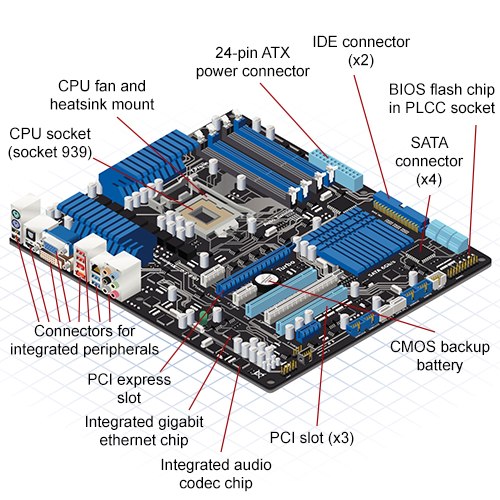
Omg...we had assignment at our academy about building PC...very useful post...thanks
Downvoting a post can decrease pending rewards and make it less visible. Common reasons:
Submit
Well any information you need you can consult me, I'll upload the next post # 2 soon. Thank's my friend regards. =)
Downvoting a post can decrease pending rewards and make it less visible. Common reasons:
Submit
We got the heart, the body ... where's the brain?!
Downvoting a post can decrease pending rewards and make it less visible. Common reasons:
Submit
in the next post we find the other pieces. hehe. Greetings.
Downvoting a post can decrease pending rewards and make it less visible. Common reasons:
Submit
Faut-il être un expert pour décider de fabriquer soi-même son ordinateur ?
In any case I find your article very interesting and useful, good continuation.
Downvoting a post can decrease pending rewards and make it less visible. Common reasons:
Submit
for nothing friend, anyone can arm your computer. Only with the basic knowledge that is what I am sharing with you. When we have all our pieces in the following post, I will teach you how to assemble it. Thank you for sharing your doubts, regards, my friend.
Downvoting a post can decrease pending rewards and make it less visible. Common reasons:
Submit
Intel processors are cheap in price, available everywhere and warry support is also good. Also Intel CPU consumes less power than AMD.
But for Gaming PC AMD CPU is the best selection.
Downvoting a post can decrease pending rewards and make it less visible. Common reasons:
Submit