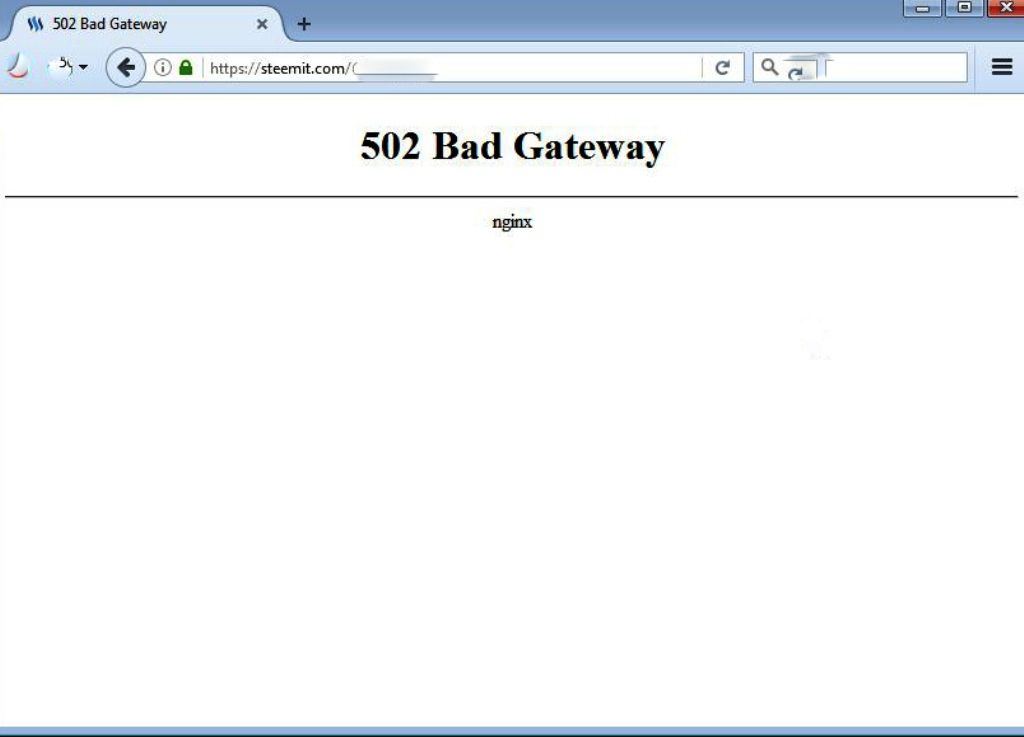
If you have ever failed to load the steemit.com page, then you get the message "502 bad gateway", you are in the right place. Keep reading this article.
Jika anda pernah mengalami kegagalan saat memuat laman steemit.com, lalu anda mendapatkan pesan "502 bad gateway", maka anda sudah berada di tempat yang tepat. Lanjutkan membaca artikel ini.
There are several possible causes of the trouble. Generally the problem is caused by internet connection or cache browser that is full From various sources obtained, the main cause of the error '502 Bad Gateway' is the incoming request can not be handled by the server, so that time out is happen.
Ada beberapa kemungkinan yang menjadi penyebab terjadinya hal tersebut. Dari berbagai sumber yang didapat, penyebab utama dari error '502 Bad Gateway' adalah request yang masuk tidak bisa dihandle oleh server sehingga terjadi time out.
But it could also be due to several other factors, such as Internet connections or browser cache that have not been cleaned for a long time.
Namun demikian, bisa juga dikarenakan oleh beberapa faktor lain, seperti sambungan internet atau cache browser yang sudah lama tidak pernah dibersihkan.
Therefore, try performing the following steps:
- Check your Internet connections ;
- If you have a bad Internet Connection, please restart your router or modem ;
- When your internet connection in good condition, but you still unable to load your steemit page, just continue step number 4 ;
- Clear your browser cache or browsing data ;
- Complete these step by restarting your browser, recommended to restart your PC or Laptop.
Oleh karenanya, coba lakukan langkah-langkah berikut ini :
1. Periksa koneksi internet Anda;
2. Jika Anda memiliki koneksi Internet yang buruk, silakan restart router atau modem Anda;
3. Bila koneksi internet anda dalam kondisi baik, namun Anda tetap tidak dapat memuat halaman steemit Anda, cukup lanjutkan langkah nomor 4;
4. Kosongkan cache browser atau data penjelajahan Anda;
5. Selesaikan langkah-langkah ini dengan me-restart browser Anda, dianjurkan untuk me-restart PC atau Laptop Anda.
Now you should be able to load the steemit page as usual.
Sekarang seharusnya anda sudah bisa memuat laman steemit, seperti biasa
After following the steps above you have not been successful yet, please leave your message or comment below. I will try to answer it, as long as I can. There is also the possibility that there will be seniors who read your question, then answer it.
Jika setelah mengikuti langkah-langkah diatas belum juga berhasil, silahkan tinggalkan pesan atau komentar anda di bawah ini. Saya akan berusaha menjawabnya, sesuai kemampuan saya. Tidak tertutup kemungkinan juga akan ada para senior yang membaca pertanyaan anda, lalu kemudian menjawabnya.
Keep steem on and long-life steemit.com.
good idea thank you
Downvoting a post can decrease pending rewards and make it less visible. Common reasons:
Submit
Hi @lahcen80, thanks for ur attention and comment. hopefully this article useful :)
Downvoting a post can decrease pending rewards and make it less visible. Common reasons:
Submit
Congratulations! This post has been upvoted from the communal account, @minnowsupport, by adly.jay from the Minnow Support Project. It's a witness project run by aggroed, ausbitbank, teamsteem, theprophet0, someguy123, neoxian, followbtcnews/crimsonclad, and netuoso. The goal is to help Steemit grow by supporting Minnows and creating a social network. Please find us in the Peace, Abundance, and Liberty Network (PALnet) Discord Channel. It's a completely public and open space to all members of the Steemit community who voluntarily choose to be there.
Downvoting a post can decrease pending rewards and make it less visible. Common reasons:
Submit
Thanks for your first #upvote on my post, @minnowsupport. Glad to join PALnet so far...:)
Downvoting a post can decrease pending rewards and make it less visible. Common reasons:
Submit
@originalworks
Downvoting a post can decrease pending rewards and make it less visible. Common reasons:
Submit
The @OriginalWorks bot has determined this post by @adly.jailani to be original material and upvoted it!
To call @OriginalWorks, simply reply to any post with @originalworks or !originalworks in your message!
To enter this post into the daily RESTEEM contest, upvote this comment! The user with the most upvotes on their @OriginalWorks comment will win!
For more information, Click Here! || Click here to participate in the @OriginalWorks sponsored writing contest(125 SBD in prizes)!
Special thanks to @reggaemuffin for being a supporter! Vote him as a witness to help make Steemit a better place!
Downvoting a post can decrease pending rewards and make it less visible. Common reasons:
Submit
@cleverbot
Downvoting a post can decrease pending rewards and make it less visible. Common reasons:
Submit
That's your name.
Downvoting a post can decrease pending rewards and make it less visible. Common reasons:
Submit
This post has received a 0.52 % upvote from @drotto thanks to: @banjo.
Downvoting a post can decrease pending rewards and make it less visible. Common reasons:
Submit
I basically experience the same problem over and ovet again. What I usually do is clear cache. When i get so frustrated, I turn of my device amd decides to do something else. This one really helps for me especially that I am not inclined in trouble-shooting and stuff. Thank you.
Downvoting a post can decrease pending rewards and make it less visible. Common reasons:
Submit
Jika 4 langkah tersebut tidak berhasil, asa beberapa langkah lagi yang perlu diperhatikan: Pastikan di wilayah Anda tidak mati listrik, karena berpengaruh pada matinya signal di tower. Kedua, pastikan internet Wifi di warung atau dirumah sudah dibayar tagihan. Ketiga, jika Anda menggunakan Hp, tentu kuota internet minimal 3 MB. Empat, yang paling penting situs yang Anda buka adalah Steemit.com, jangan Stemit (kurang e). Sekian!
Downvoting a post can decrease pending rewards and make it less visible. Common reasons:
Submit