How to break into the mikrotik server in the latest #windows , Many are asking, how the hell do I break the server mikrotik? If there is a way, whether on windows operating system method can run well? This question is indeed a very interesting question to discuss, especially here we use windows OS as a mediator. You need to remember that there are many who think if the #windows OS is not at all to be used to perform activities #hacking.
Alibi above is true, but not always #OS #windows can not do an illegal peneterasi. You need to know that most applications that have Fake Serial and Crack or keygen are Windows OS, this indicates if the #Windows #OS is also potential to perform #hacking activities because Tool like keygen is a tool used for Cracking.

- The first step please open your login address to the #server #mikrotik, in this time trial the #computer he used the address 192.168.2.200/login as the destination address
- Please enter the address in your browser's address bar until you exit the login box as below
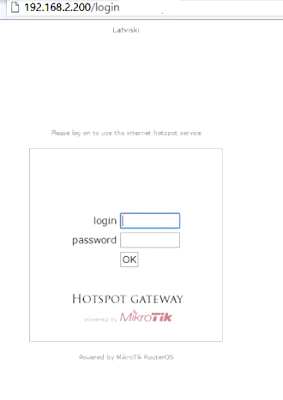
- Please download the application #netscan , usually this #application is portable so you do not have to do installation stage. If you already have this application please open the #application.
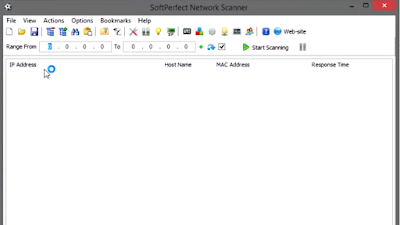
- Next please click on the Options menu and select IP Address and point the cursor to the Auto Detect Local IP Range .
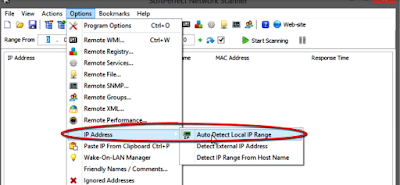
- Then you will see some list of #IPAddress then you press OK button like in picture below
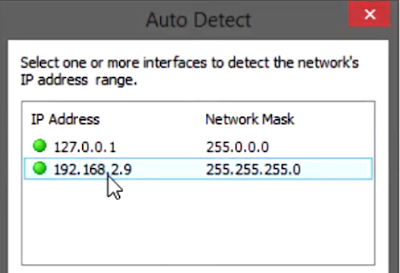
- The next step please you click the Start Scanning button , wait a while until the application is really - really done scanning.

- After the #scanning process is #complete, then you will see some active IP and have #komputerdia.com mark with blue block
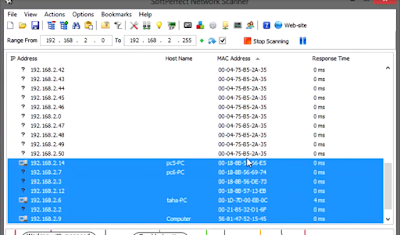
- Let #netscan #application still running, then you please right click on the conncetion icon #computer located in the lower right corner of your monitor then select Open Network and Sharing Center .
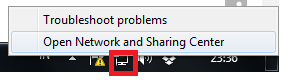
- After entering on the network sharing center, here you choose the menu Change adapter settings, it will exit the LAN connection icon on your #computer. Please right click on the #LAN #connection icon and choose the #Properties menu .
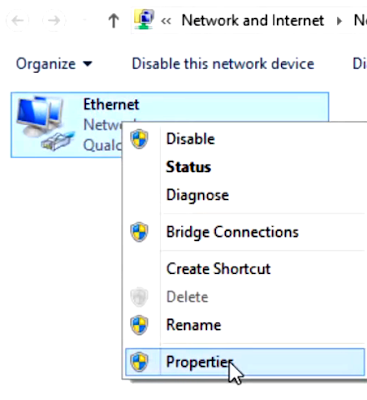
- Next you select the menu #Internet Protocol Version 4 (TCP / IPv4) then click the Properties button it will pop out to set the IP Address. In this section select the IP #Automatic mode as shown below. and click the OK button .
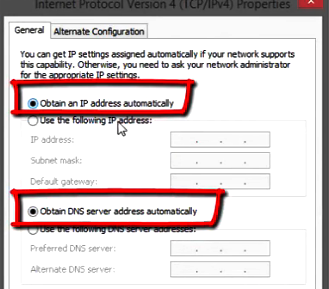
- The next step is still in the IP settings, please click the configure button , and immediately press the Yes button
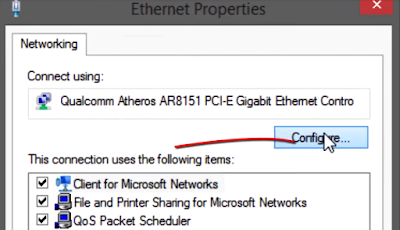
- Next you select the Advanced tab , point the cursor at the #Network Address and move the check paw in the Value menu .
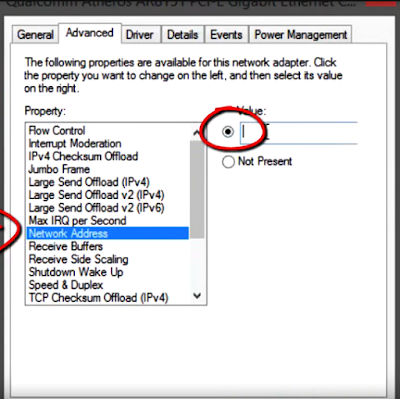
- In the value you please fill in the MAC Address of the computer you are using. how to see the MAC Addressnya please open your #netscan #application and see list showing your #computer IP address, please you copy the #MAC Address is in the value of earlier. and if it is copied please click OK button .
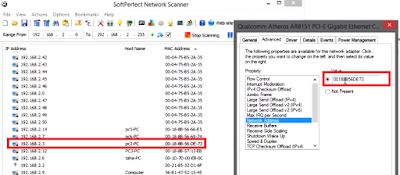
- The last step is the final part, please open the server address #mikrotik earlier, here komputerdia[dot]com using 192.168.2.200/login address on your browser , and the result is a #success
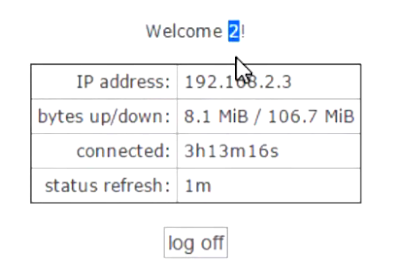
- Done, Hopefully the articles that are #published on this occasion can be a useful learning for you all.
May be useful.
Powered by: @davidpakman @dolerz and @goldmatters
Hopefully useful for you.
Tutorial bangsat.
Downvoting a post can decrease pending rewards and make it less visible. Common reasons:
Submit
Tutorial kontol... ga ada manfaat bangsaaaat anjinnng
Downvoting a post can decrease pending rewards and make it less visible. Common reasons:
Submit
Alahai ase paleh... iboh ase.. pu urusankah kayak boh bendera bap post gob ... bui
Downvoting a post can decrease pending rewards and make it less visible. Common reasons:
Submit
well understood.
Downvoting a post can decrease pending rewards and make it less visible. Common reasons:
Submit
Tutorial puko ase
Downvoting a post can decrease pending rewards and make it less visible. Common reasons:
Submit
Downvoting a post can decrease pending rewards and make it less visible. Common reasons:
Submit
Ka saya suka postingan anda...!!! Ala hai ase bik pki padahai akun dro keuh kakomen keudro keuh...haha ase bik pki
Downvoting a post can decrease pending rewards and make it less visible. Common reasons:
Submit