Shutdown is a command to turn off all work on the computer / PC. Commands for
shutdown the computer is a very easy thing for all users. Just press the Start Menu> Turn Off> Shutdown then the computer will automatically turn itself off. However, it will be very annoying when shutdown computer / PC never kills in a long time.
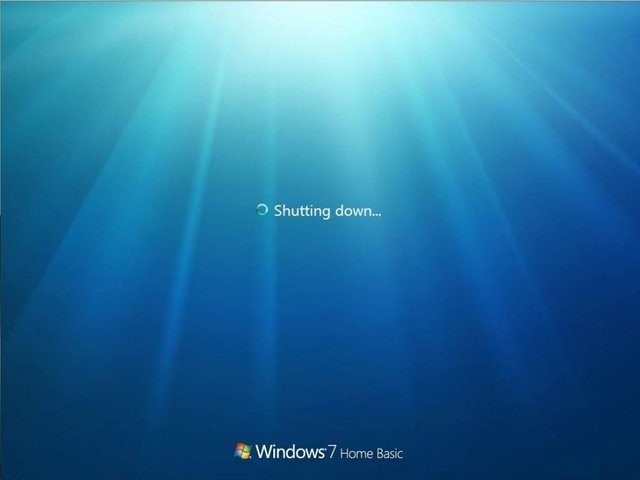
then do not worry there is a way that you can do to speed up the shutdown time. If we have managed to reduce the shutdown time, automatic computer will quickly die instantly after we execute the Shutdown button.
Here are the steps you should do to speed up computer shutdown:
- Open Run.
- Type "Regedit" then enter.
- Change the value in HKEY_CURRENT_USER \ Control Panel \ Desktop \ HungAppTimeout, to 1000.
- Change the value in HKEY_USERS \ .DEFAULT \ ControlPanel \ Desktop \ WaitToKillAppTimeout, to 1000.
- Change the value in HKEY_USERS \ .DEFAULT \ ControlPanel \ Desktop \ HungAppTimeout, to 1000.
- Change the value in HKEY_LOCAL_MACHINE \ System \ CurrentControlSet \ Control \ WaitToKillServiceTimeout, to 1000.
- Change the value on
HKEY_CURRENT_USER \ Control Panel \ Desktop \ AutoEndTasks, to 1. - Done. Try to restart your computer or PC buddy.
- See the changes that occurred.
it was a way to speed up shutdown on a computer / PC that uses Windows operating system, either Windows XP or Windows 7. Hope it's useful!
Thanks man
Downvoting a post can decrease pending rewards and make it less visible. Common reasons:
Submit