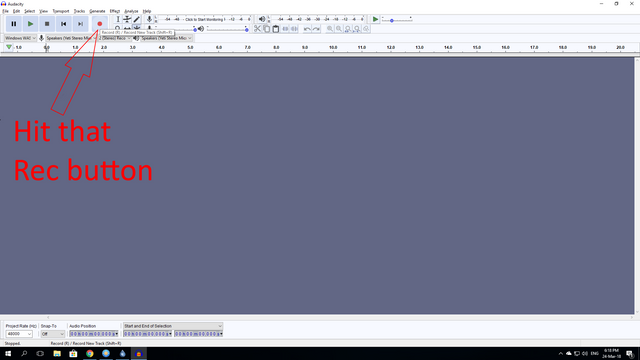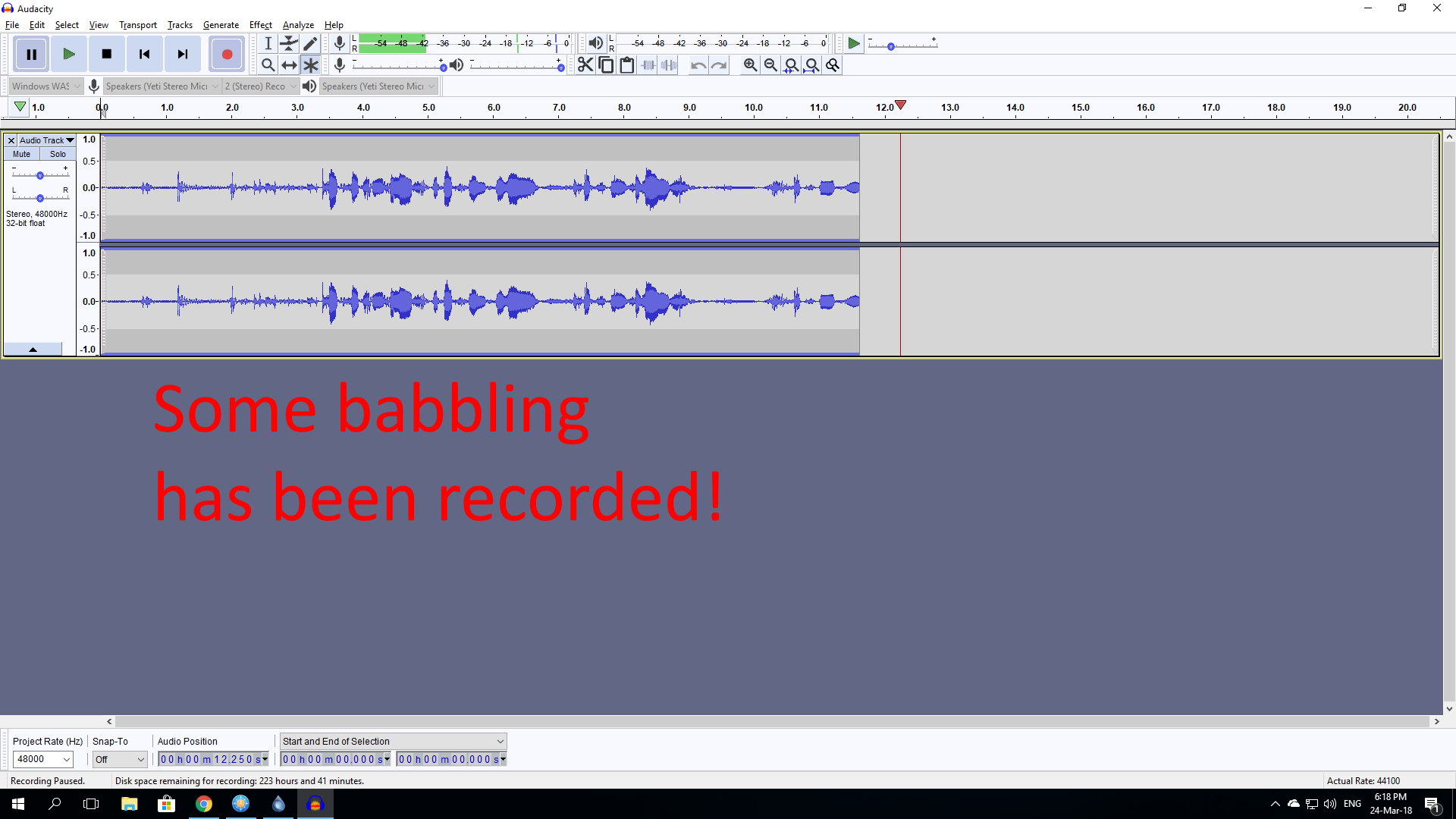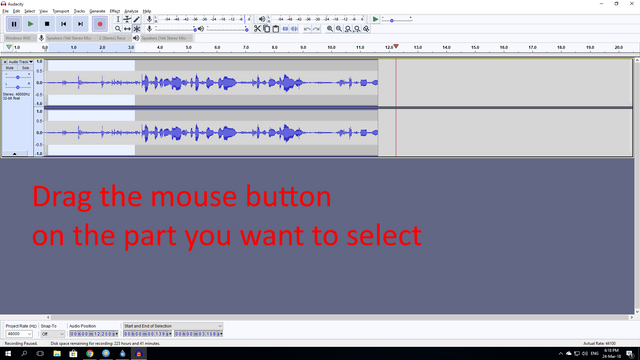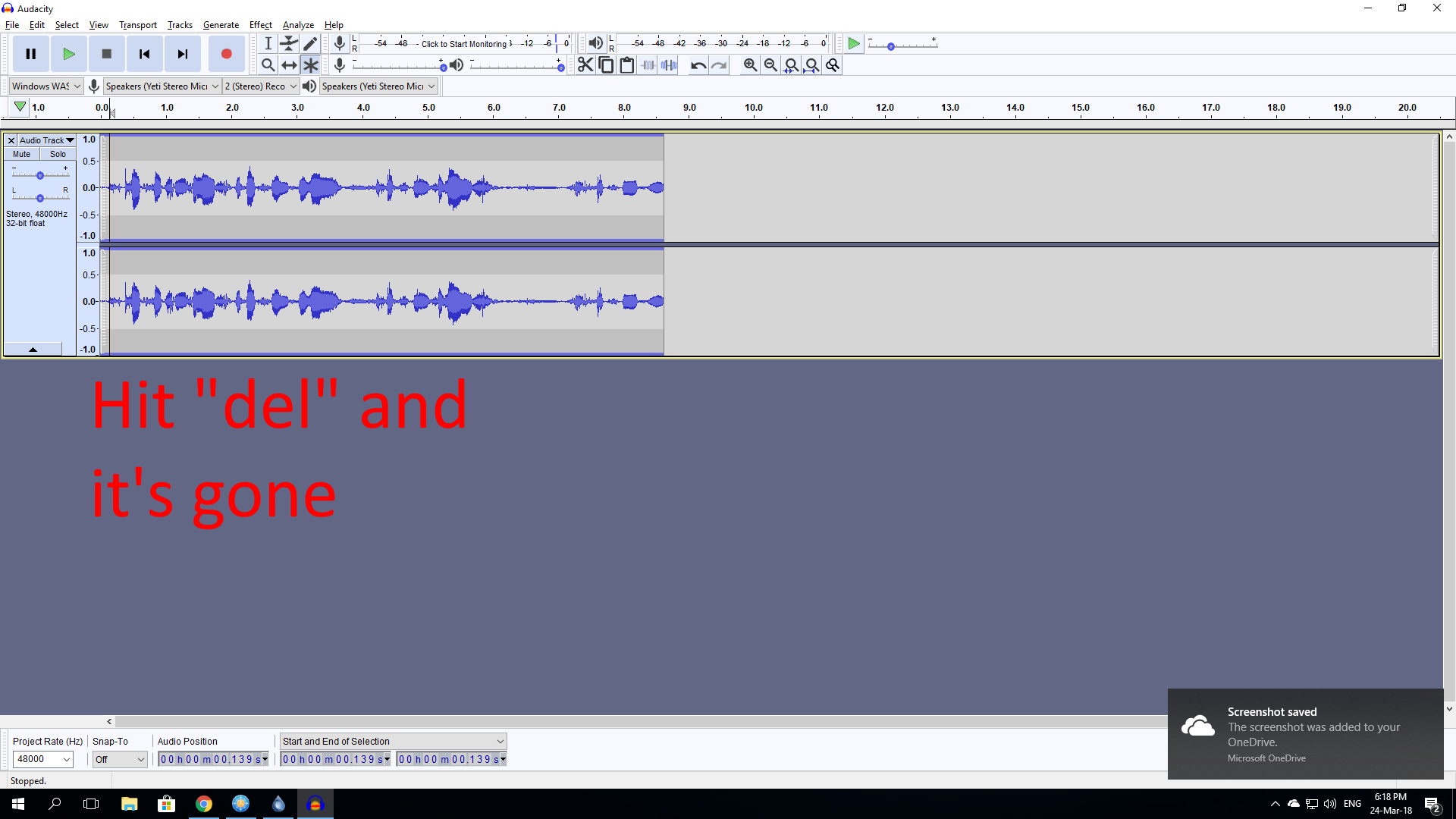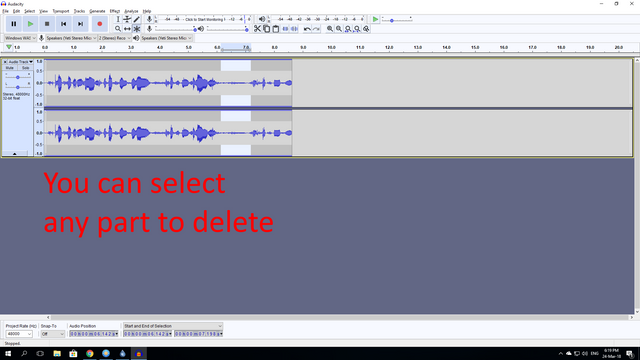I am not an open source zealot. When people say "don't use Photoshop, use GIMP," I say "I tried, and it was terrible." When people say "don't use Office, use OpenOffice or LibreOffice," I say "I tried, but as long as the companies I work with use Office, the crappy compatibility offered by the open source alternative makes them unusable for me."

But sometimes, the open source alternative isn't just free and a moral choice, it's also a great choice. And that's Audacity. Audacity is an app for recording and editing audio. And it's legitimately awesome. Now, I'm not an musician, so I can't tell you how useful it is for that. But for everyday purposes, and especially for podcasting, Audacity is amazing.
I use the Yeti Blue microphone, purchased with money earned right here on Steemit. This is great for podcasting for two reasons: It gives great audio, and because it's got a headphones jack, it can serve as the recording device for any audio playing on the computer as well as my own audio. This means I can record both sides of a conversation, and, well, that's a podcast right there. (is this stealth marketing for the upcoming Deskflip and Chill podcast from @techslut and myself? Let's pretend it is, and not something I remembered to add right before hitting "post.")
Now, with a few screencaps, I'll show y'all how to do the most basic feature any audio recording app: Recording a clip and deleting parts to clean it up.