After I worked with @techtek for some time and tested out SteemPi v1 and v2, I decided to develop a notification module that runs on my Raspberry Pi 3 and the 20x4 LCD Display I got. Of course, LED notification should still be there. That's why I programmed this module.

Following are the steps on how to setup the module from gound up, with a bare bone Raspbian OS.
Setting up
Notification of your Steemit account activity on Raspberry Pi platform
Hardware setup:
Requirements:
- 1x LCD Display with supported port expanders : PCF8574, the MCP23008 and the MCP23017 <-- for I2C connection
- 1x LED (with resistor)
Wiring :
LED:
- Connect to GRD and GPIO 0
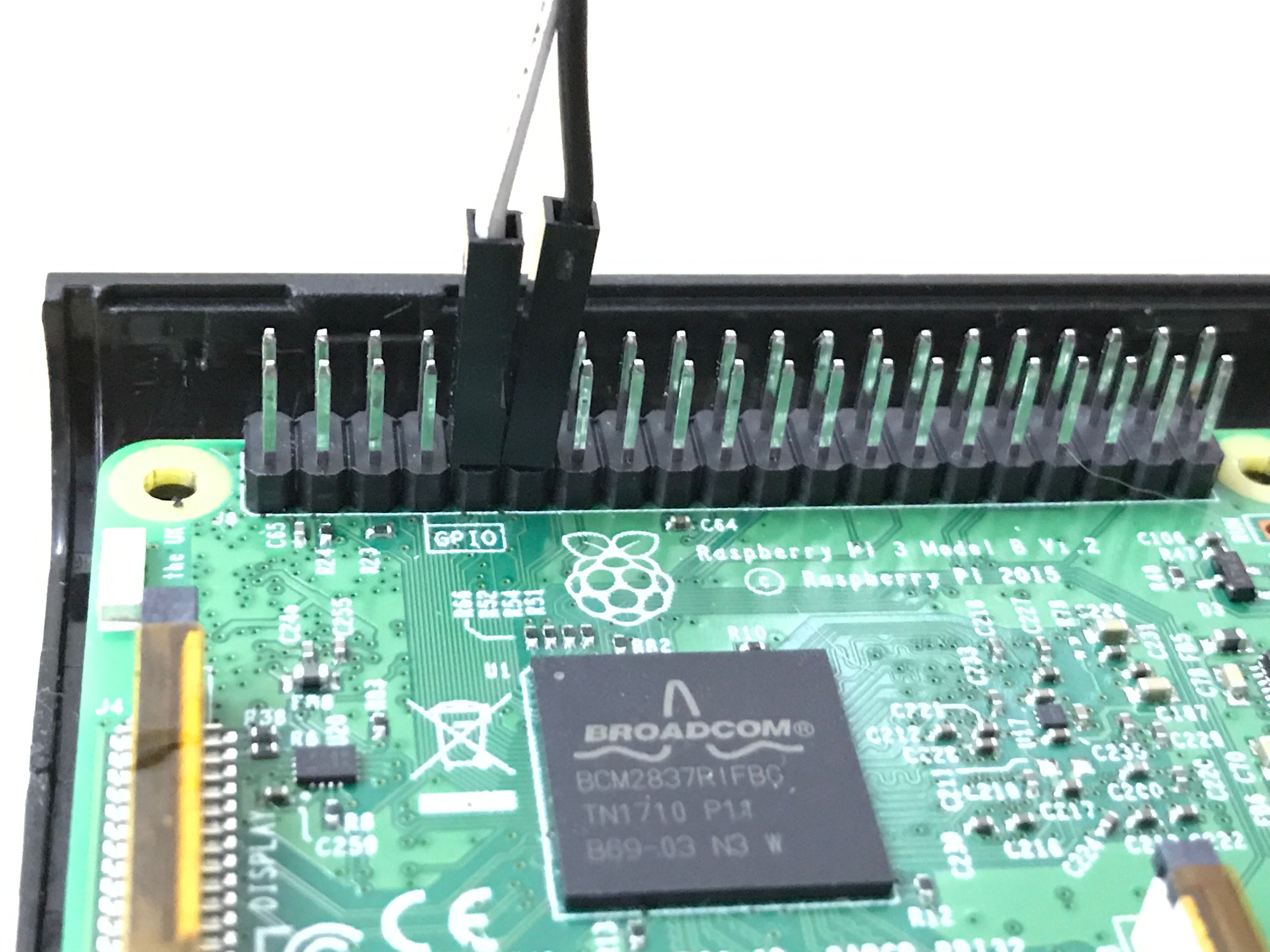
LCD Display:
Connect the pins on the right with the Raspberry Pi:
- GND: Pin 6 (GND)
- VCC: Pin 4 (5V)
- SDA: Pin 3 (SDA)
- SCL: Pin 5 (SCL)
Enable I2C interface:
$ sudo raspi-config
- Select "Interface Options"
- Select "I2C"
- Select "Yes"
- Select "OK"
- Select "Finish" to quit raspi-config
Check I2C address :
$ sudo i2cdetect -y 1
Find the i2c address in the table displayed.
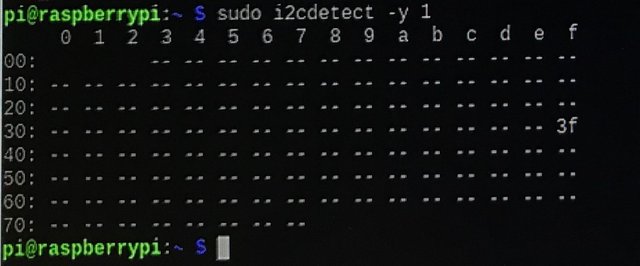
Software Setup:
Install LCD library -- RPLCD
- Install RPLCD directly from using pip:
$ sudo pip3 install RPLCD (for python2 use pip)
If you want to use I2C, you also need smbus:
$ sudo apt-get install python3-smbus (for python2 use python-smbus)
- Install Python-steem (piston-steem)
$ sudo apt-get update
$ sudo apt-get upgrade
$ git clone https://github.com/xeroc/piston-lib/
$ cd piston-lib
$ python3 setup.py install --user
if you get "fatal error: openssl/aes.h : No such file or directory" error, you may need to install Openssl Development package
$ sudo apt-get install libssl-dev
- Download Steem_notify.py
- Change 'account_name' in line 10 of Steem_notify.py to your own Steemit account name
- Update line 15 of Steem_notify.py to reflect your system's own i2c address
- Run it!
$ python3 Steem_notify.py
How the module works
Basically, it monitors the STEEM Blockchain, when there is any activities on the user's account, it will grab it, check if it is an upvote or a comment. If yes, it will blink the LED as well as display upvote or comment information on the 20x4 LCD. Like this:
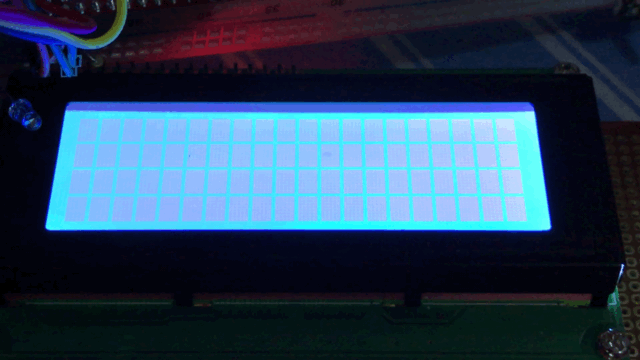
Here is the notification module on Githut. Feel free to down it and play with it. Anyway suggestion and comments are welcomed!
Roadmap
I am going to expand the devices supported to a few more LCD and LED devices. This would allow users to use it on different hardware application (with different form factor HW designs).
I will in parallel to work on an integration of the module with SteemPi.
Stay tuned!
Posted on Utopian.io - Rewarding Open Source Contributors
Hey @guyverckw I am @utopian-io. I have just upvoted you!
Achievements
Community-Driven Witness!
I am the first and only Steem Community-Driven Witness. Participate on Discord. Lets GROW TOGETHER!
Up-vote this comment to grow my power and help Open Source contributions like this one. Want to chat? Join me on Discord https://discord.gg/Pc8HG9x
Downvoting a post can decrease pending rewards and make it less visible. Common reasons:
Submit
Nice and great to see this post :)
Downvoting a post can decrease pending rewards and make it less visible. Common reasons:
Submit
Thank you for the contribution. It has been approved.
You can contact us on Discord.
[utopian-moderator]
Downvoting a post can decrease pending rewards and make it less visible. Common reasons:
Submit
Nice and great to see this post.
Downvoting a post can decrease pending rewards and make it less visible. Common reasons:
Submit
nice post
Downvoting a post can decrease pending rewards and make it less visible. Common reasons:
Submit
Wow really amazing sir!
Downvoting a post can decrease pending rewards and make it less visible. Common reasons:
Submit
Now this is the real application. Hope to see more from you.
Downvoting a post can decrease pending rewards and make it less visible. Common reasons:
Submit
Your contribution cannot be approved yet, because it is in the wrong category. The correct category for your post is

tutorial. It's belongs to the tutorial category rather than development category. You can change the category or you can cut the tutorial part and add more information to the development process for development category. See the Utopian Rules. Please edit your post to use the right category at this link, as shown below:You can contact us on Discord.
[utopian-moderator]
Downvoting a post can decrease pending rewards and make it less visible. Common reasons:
Submit
some brains you have. Kudos
Downvoting a post can decrease pending rewards and make it less visible. Common reasons:
Submit
Nice hk
Downvoting a post can decrease pending rewards and make it less visible. Common reasons:
Submit