I've been continuing work with improving the test art and making the path from creating an asset to viewing it in game as quick and automatic as possible.
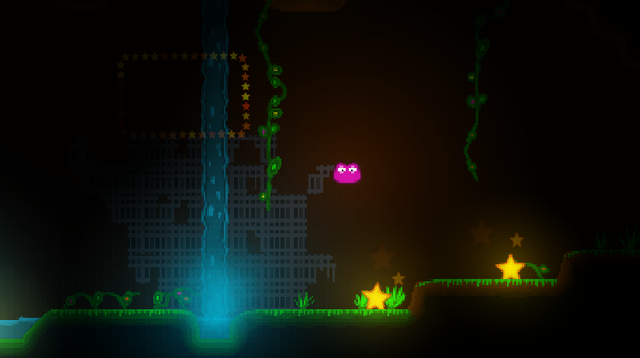
Previously any code changes, style changes or level changes would trigger an update and the game would show the change. I demoed this in the past making code changes in the below video, it works the same if changing style or doing updates in the level editor.
I have now added support for the same type of work flow for doing changes to art and animations. By adding a watcher to the project setup, it now watches external files for changes, automatically runs external software to produce assets and the game is triggered to update and show the asset. I decided to use npm-watch for watching, it is configured in the package.json file and worked on the first try. The documentation was short and to the point, that is why I picked it out of the many, many options to use for watching files.
Here is a demo of working in Inkscape, When exporting the pieces, TexturePacker will run in the background and take all the assets and assemble them into a single texture atlas. When the new atlas is created, the game notices this and updates. The key to get this to work smoothly is to use smart folders in TexturePacker. Any changes made to files you have added (or add) in those folders will be watched by TexturePacker and added/updated to an atlas when detecting changes. This can be automated by using the command line version of TexturePacker in combination with npm-watch.
The process for working with animations in Synfig is the same. As soon as you render an animation, TexturePacker packs the frames into a single texture atlas and the game updates.
This work flow feels good for being productive. You can stay in the asset app and continue working, no need to switch back and forth between an editor/game/asset app.
If anyone is curious to try the project, I put up development builds quite often to: dev.spelmakare.se
Game development using web technologies.
Congratulations @smjn! You have completed the following achievement on the Steem blockchain and have been rewarded with new badge(s) :
You can view your badges on your Steem Board and compare to others on the Steem Ranking
If you no longer want to receive notifications, reply to this comment with the word
STOPDownvoting a post can decrease pending rewards and make it less visible. Common reasons:
Submit
Congratulations @smjn! You received a personal award!
You can view your badges on your Steem Board and compare to others on the Steem Ranking
Do not miss the last post from @steemitboard:
Downvoting a post can decrease pending rewards and make it less visible. Common reasons:
Submit
(html comment removed: test )
Downvoting a post can decrease pending rewards and make it less visible. Common reasons:
Submit