Hello my dear steemians,
Last few days I had to face many problems about my pen drive.Before some days, my friend requested to give him to my pen drive for upgrading of his lap top.Becouse of he bought a new ssd hard drive to get more efficiency from his machine.
After installing windows the pen drive had not working as previously. He met me and told the situation of the pen drive. He promised me that he will buy a new one to me. I didn't accept his suggestion because of we are friends and electronic gadgets are damaged by any one in any time. At that time I also didn'think a remedy to pen drive.

captured by my mobile (oppo f17 pro)
After four, five days left.I tried to fix this problem connecting with laptop.I couldn't it.After that I reminded youtube. I searched it typing "How do we repair corrupted pen drive". There are more videos in several languages. I selected english one and watched it start to end.
Then I started my mission.I will explain it one by one to understand the person who read this. He used command prompt in the computer.I don't have any knowledge of CMD.Specially it was going on typing codes in cmd.I will explain it as follows.
1st step.
I connected my pen drive to lap top and herd the sound of connected.but it is invisible.then checking task bar I knew it is connected with laptop

(some time pen drive isn't show in the my computer or this pc)
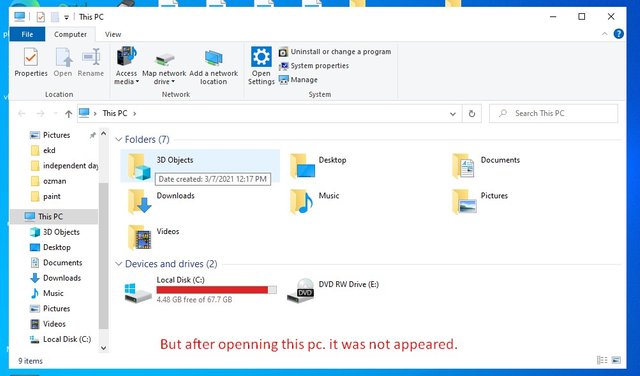
2nd step.
I opened CMD in task bar run as administrator
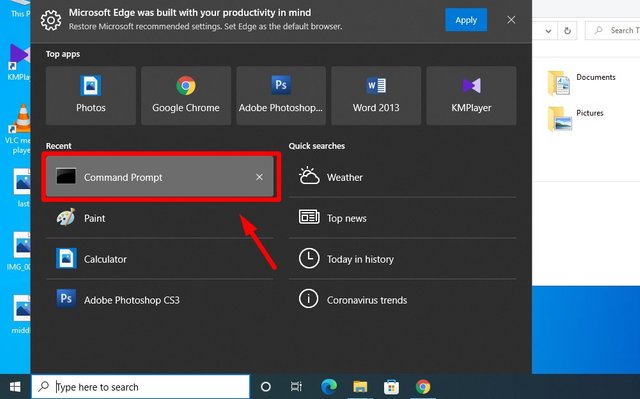
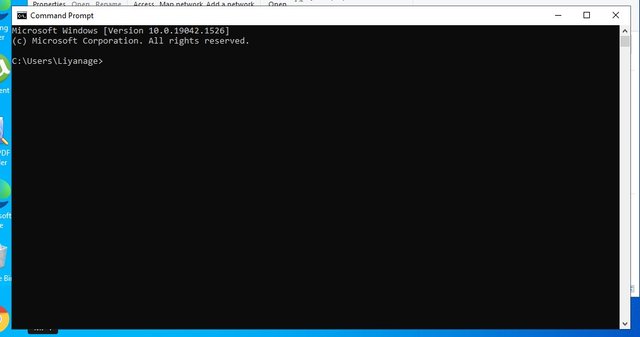
3rd step.
After the CMD opened like this.we type the first code as diskpart and press enter.
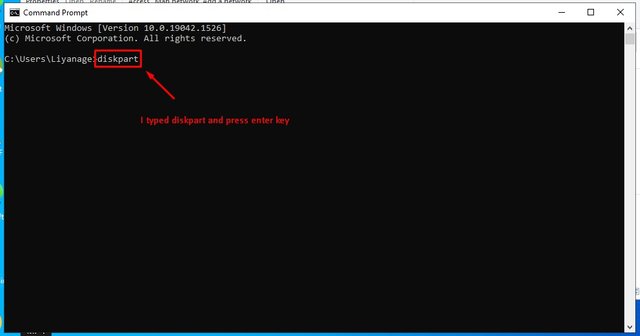
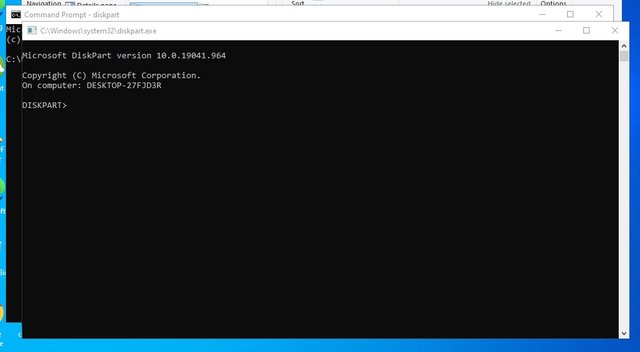
After entering diskpart we sholud type code list disk and press enter key
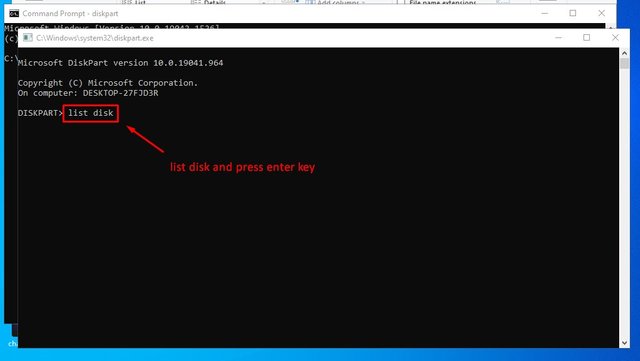
4th step.
Now it is show my hard drive and invisible pen drive as 0 and 1
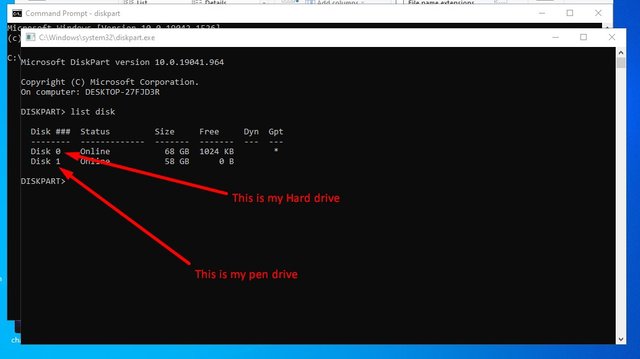
5th step.
Next you select your pen drive typing select disk 1 code and pressing enter.
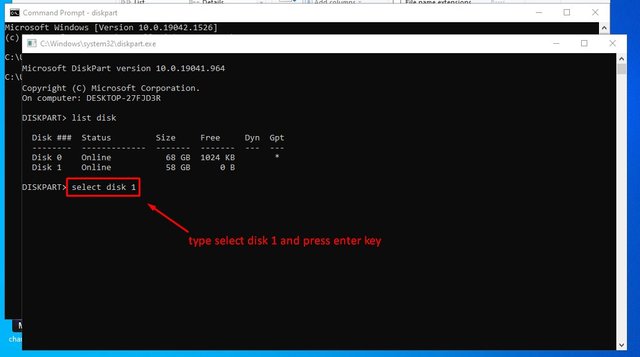
6th step.
Then you can see Disk 1 is now the selected disk .lt means that your disk or usb drive has selected.
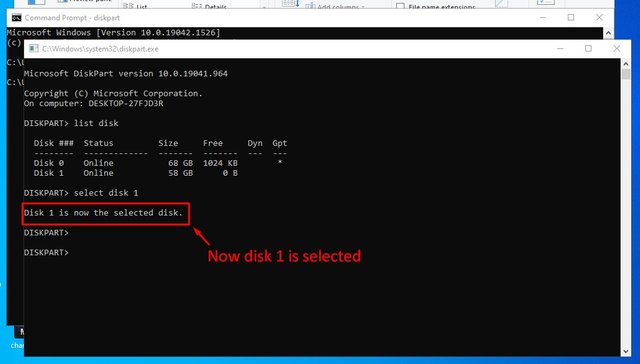
7th step.
Now you type clean and press enter key.
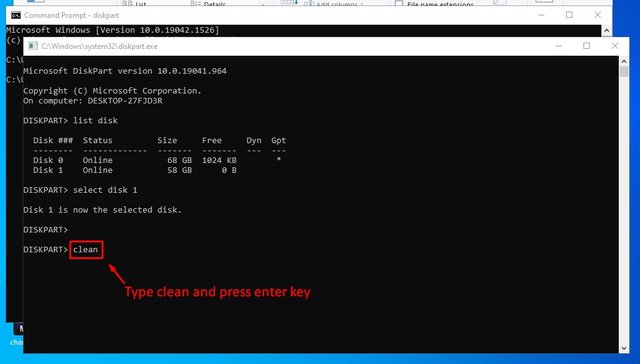
then you will see disk is cleaned successfully.
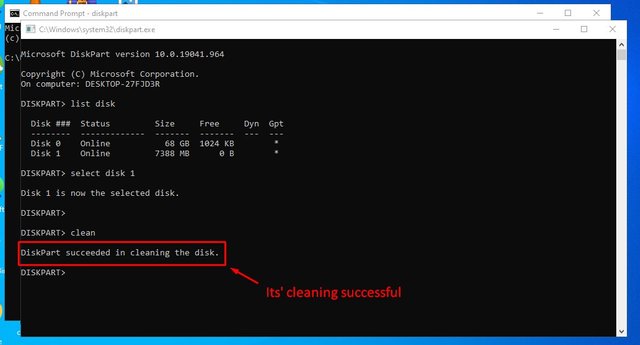
8th step.
Next you should type create a partition primary and press enter key to create the partition.after press enter it will show ok.
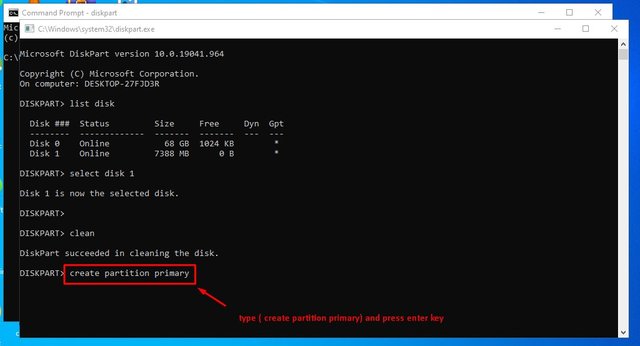
9th step
This is the special thing of this process because of there are two file types in windows.They are fat and ntfs type.I selected as NTFS system.because of we mostly use this NTFS file type.Type code format fs = ntfs and press enter key.
--
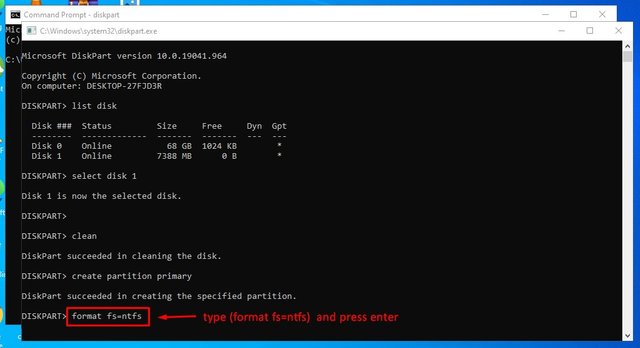
.You will see you disk is formating again and starting by 1%
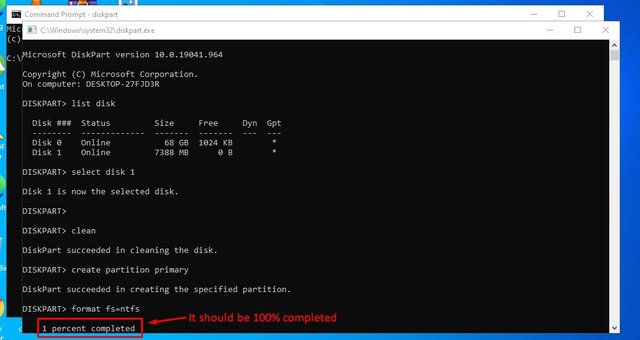
After completing the this process it will show 100%
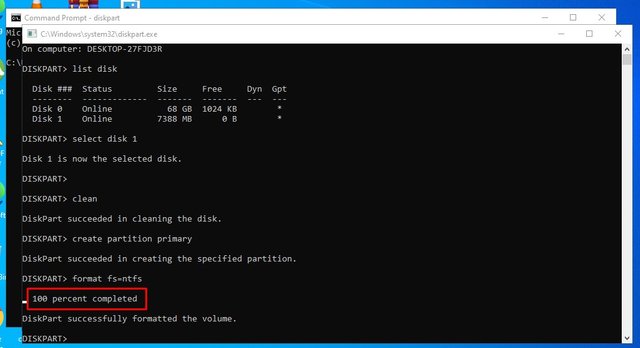
Now you 95% of main task is complete.
Last step.
Then you type code Assign and press enter.
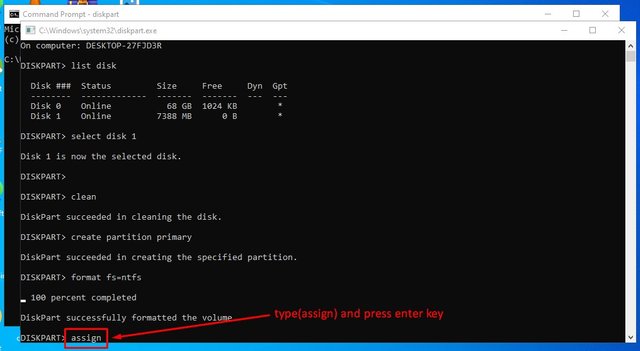
You can see Disk part successfully assigned the drive letter or mount point
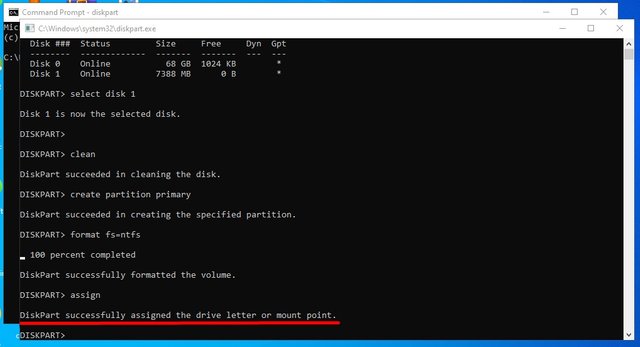
That means..you pen drive corrupted issue is over,Now you can use as normal pen drive. Now your pen drive will appear in your this pc or my computer.
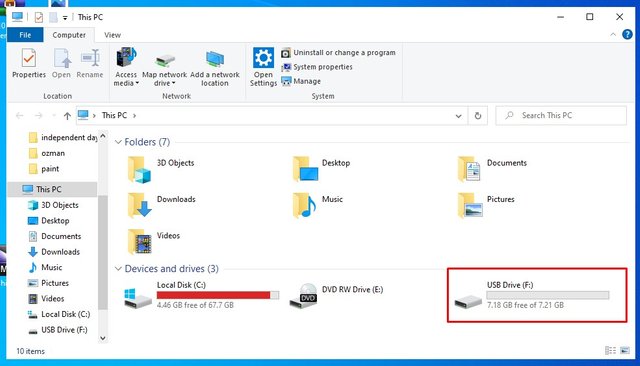
This is the simple way of recover corrupted pen drive or hard drive.when a pen drive is caused to like this.We don't try to fix it.We think pen drive is burned or not a good quality
But it is not correct idea.I means,If hard drive or pen drive are not burned.we can fix errors of them using this method. You should think twise before you put your currupted drive to the dustbin .It will bring you mental happiness as well as financial benefits like me.
Here's how I got my pen drive back to normal.This feels like a difficult task because we are working with the command prompt.Becouse of this is not so familier for us.
(All the above screen shots were taken by me using Prnt Scrn software from my lap top)
5% to SL Charity
-srilife@චනා.❤️-
Hi, @srilife, I suggest you use copyright-free images. If your images are your own, you must indicate it along with the device used.
So you will have more chances to get support using the #technology tag.
Downvoting a post can decrease pending rewards and make it less visible. Common reasons:
Submit
@daytona475
No..I shared my own experience yesterday. I recoverd my pendrive and connecting my lap top. How do I prove it?
Downvoting a post can decrease pending rewards and make it less visible. Common reasons:
Submit
@daytona475
you means..I should mention, that how did I get these screen shots,(which software)?
Downvoting a post can decrease pending rewards and make it less visible. Common reasons:
Submit
onna oya yatin danna okkoma mage images ewa screenshots kiyala. oyage nowana images walata watermark daanna epa. eya kiyanne oya photos gaththa nam photo gaththa cam eka mokadda kiyala wage danna kiyala
Downvoting a post can decrease pending rewards and make it less visible. Common reasons:
Submit
Hari dear..mn dannam.
Downvoting a post can decrease pending rewards and make it less visible. Common reasons:
Submit
@dayatona475 I edited my post and mentined about picture and screen shots.
Thank you for inform about this.😊
Downvoting a post can decrease pending rewards and make it less visible. Common reasons:
Submit
wow this is awesome, it will save you not to buy a new one, just a great idea fix
Downvoting a post can decrease pending rewards and make it less visible. Common reasons:
Submit
Yaa..this is a one way of save money for every one.
Downvoting a post can decrease pending rewards and make it less visible. Common reasons:
Submit
Very informative and really helpful article!
Downvoting a post can decrease pending rewards and make it less visible. Common reasons:
Submit
Thank you brother 😊
Downvoting a post can decrease pending rewards and make it less visible. Common reasons:
Submit
It is outstanding
Thank you for bringing such a valuable ideas..
Downvoting a post can decrease pending rewards and make it less visible. Common reasons:
Submit
Hello @srilife, your post have been supported by @daytona475 using @steemcurator07 account.
Thank you for making a post in the #Technology category. We appreciate the work you have put in this post.
We have analyzed your post and come up with the following conclusion:
Regards,
Team #Sevengers
Follow @steemitblog for all the latest updates and keep creating quality contents on Steemit!
Downvoting a post can decrease pending rewards and make it less visible. Common reasons:
Submit
Thank you soo much..😊
Downvoting a post can decrease pending rewards and make it less visible. Common reasons:
Submit