
En este video les explico paso a paso como se configura su perfil aquí en steemit, cuanto mide el banner, donde pueden editar sus imágenes en caso de que no sepan usar photoshop, respondo varias dudas que me han dejado por mi comunidad @mayvileros.
Poco a poco les traeré los videos tutoriales con sus actualizaciones para que sepan su funcionamiento y les sirva como material de apoyo en el caso de que deseen traer nuevos usuarios a la plataforma.
Si quieres que haga un video explicando algo en específico de Steemit pues me avisas por aquí o por youtube y con gusto me pongo manos a la obra, ya que la idea es seguir aportando material que les sirva para avanzar.









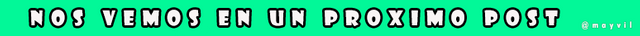
excelente información, siempre con muy buena estima c:
Downvoting a post can decrease pending rewards and make it less visible. Common reasons:
Submit
Jejeje espero que les ayude en este proceso. Saludos.
Posted using Partiko Android
Downvoting a post can decrease pending rewards and make it less visible. Common reasons:
Submit
Estaba buscando esto desde hace tiempo. Gracias 💙
D.
👓
Downvoting a post can decrease pending rewards and make it less visible. Common reasons:
Submit
ah pues a su orden jejejejeje espero que te ayude mucho. Saludos.
Downvoting a post can decrease pending rewards and make it less visible. Common reasons:
Submit
Muy bueno tu video Amiga.!
Downvoting a post can decrease pending rewards and make it less visible. Common reasons:
Submit
muchas gracias cariño.
Downvoting a post can decrease pending rewards and make it less visible. Common reasons:
Submit
Excelente, muy bien explicado. Gracias por la información.
Downvoting a post can decrease pending rewards and make it less visible. Common reasons:
Submit
a su orden bella, que bueno que te gustó el video.
Downvoting a post can decrease pending rewards and make it less visible. Common reasons:
Submit
siempre útiles tus videos (; suerte
Downvoting a post can decrease pending rewards and make it less visible. Common reasons:
Submit
Gracias cariño.
Posted using Partiko Android
Downvoting a post can decrease pending rewards and make it less visible. Common reasons:
Submit
This post has received a 3.13 % upvote from @drotto thanks to: @curationkiwi.
Downvoting a post can decrease pending rewards and make it less visible. Common reasons:
Submit
Congratulations @mayvil! You have completed the following achievement on the Steem blockchain and have been rewarded with new badge(s) :
You can view your badges on your Steem Board and compare to others on the Steem Ranking
If you no longer want to receive notifications, reply to this comment with the word
STOPDo not miss the last post from @steemitboard:
Vote for @Steemitboard as a witness to get one more award and increased upvotes!
Downvoting a post can decrease pending rewards and make it less visible. Common reasons:
Submit
Muy buena la información nada como verlo en vivo y hacer los cambios. Gracias por compartir.!
Downvoting a post can decrease pending rewards and make it less visible. Common reasons:
Submit
No hay de qué cariño, siempre es bueno traerles un nuevo aporte.
Posted using Partiko Android
Downvoting a post can decrease pending rewards and make it less visible. Common reasons:
Submit
Así es amiga!!!! Que continúen el aprendizaje para fortalecer los conocimientos en esta plataforma.
Downvoting a post can decrease pending rewards and make it less visible. Common reasons:
Submit
You got voted by @curationkiwi thanks to May Vil! This bot is managed by KiwiJuce3 and run by Rishi556, you can check both of them out there. To receive upvotes on your own posts, you need to join the Kiwi Co. Discord and go to the room named #CurationKiwi. Submit your post there using the command "!upvote (post link)" to receive upvotes on your post. CurationKiwi is currently supported by donations from users like you, so feel free to leave an upvote on our posts or comments to support us!
We have also recently added a new whitelist feature for those who would like to support CurationKiwi even more! If you would like to receive upvotes more than 2x greater than the normal upvote, all you need to do is delegate 50 SP to @CurationKiwi using this link.
Downvoting a post can decrease pending rewards and make it less visible. Common reasons:
Submit
Bastante informativo amiga, un tutorial bien hecho. Saludos.
Downvoting a post can decrease pending rewards and make it less visible. Common reasons:
Submit
Gracias bella. Saludos.
Posted using Partiko Android
Downvoting a post can decrease pending rewards and make it less visible. Common reasons:
Submit
excelente, muy informativo el vídeo
Downvoting a post can decrease pending rewards and make it less visible. Common reasons:
Submit
Muchaas Muchas Gracias!!!
Downvoting a post can decrease pending rewards and make it less visible. Common reasons:
Submit