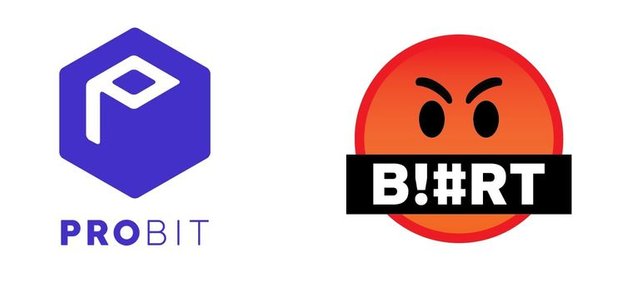
Hello everyone, Today I am going to show you, the complete BLURT deposit and withdrawal step-by-step process for Probit Exchange.
Deposit BLURT from Probit Exchange.
Open your Probit wallet and find BLURT coin and click on Withdrawal button.
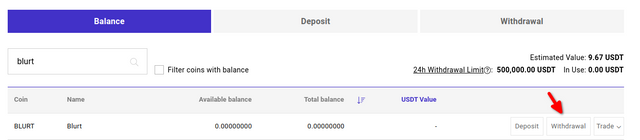
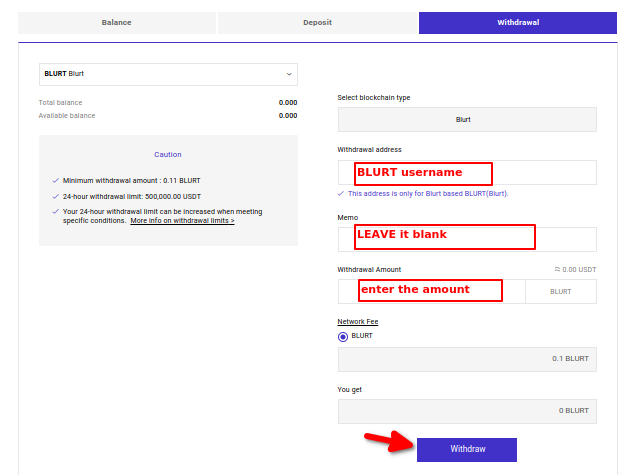
- Withdrawal address - Your Blurt username without @
- Memo - Leave it blank
- Withdrawal Amount- Enter the amount
Then click on with Withdraw button.
You will receive BLURT on your BLURT Wallet, it may take up to 24 hours.
Withdraw BLURT to Probit Exchange.
Open your BLURT Wallet you must login with Active Key, click on transfer to transfer your BLURT.
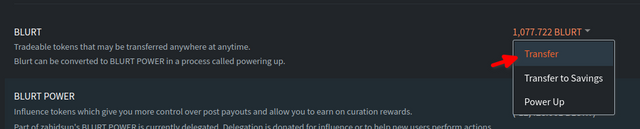
Now open Probit wallet in another tab, and deposit button.
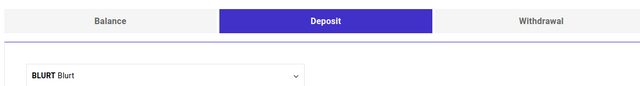
Here you will get all deposit information-
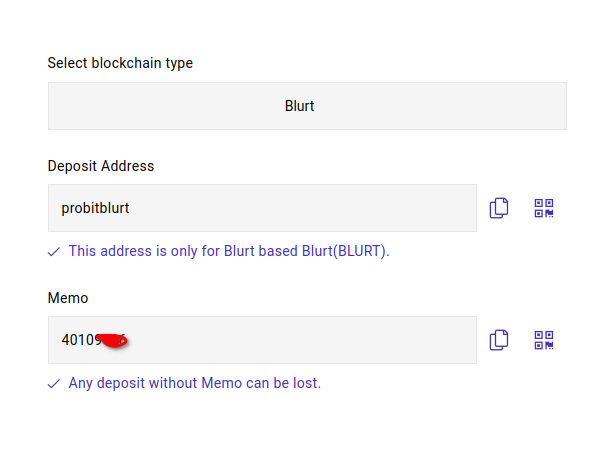
Now back to BLURT Wallet tab and fill the deposit information.
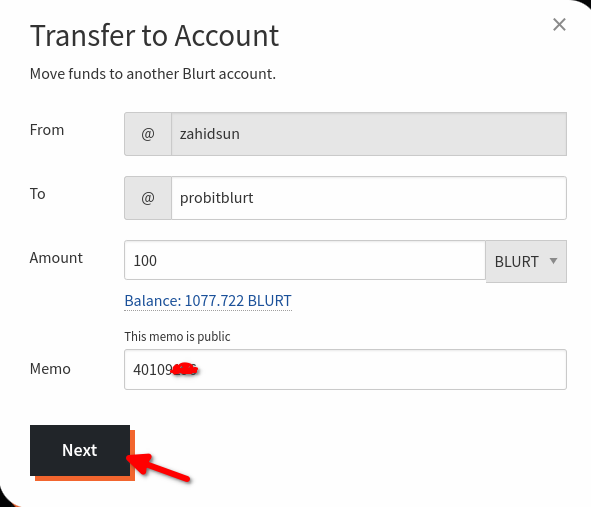
and click on next, within few second your BLURT coin will be in your Probit wallet