Hi, @etainclub is here!

Recently, I have release the update of the app, check this out
[PLAY STEEM] Release v0.9.5
Push Notifications Notice
I apologize for the not working of push notifications. The push notifications server was down when the rpc server went down. I could not catch the push server. I am sorry for that.
I noticed that the push server goes down when the rpc server is down. So please inform me @etainclub when the push message is not coming. I will check the server and make it work.
Due to increasing users in recent days, there might be missing messages. If the loss is frequent, I will consider improving the push server.
Today, I will explain how to set Do Not Disturb (DND) time for push notifications.
The following screenshot shows the setting of the DND time for push notifications.
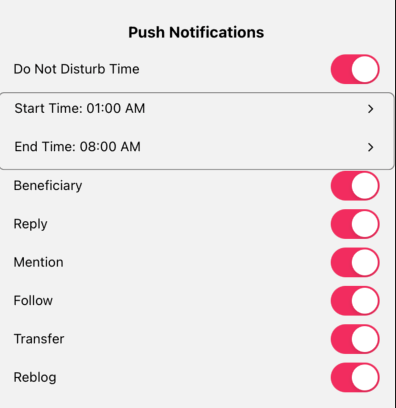
I think you don't want to get notifications when you are sleeping, right? So this is for that purpose.
So let's find out how to set this DND time.
How to set DND time
- Step 1. Go to the Settings
- Step 2. Switch on the DND time (Switch off if you want to get the message all the time)
- Step 3. Click the "Start Time" and then set the starting DND time
- Step 4. Do the same for the "End Time"
These setting values will be stored in the device storage.
When you click either "Start Time" or "End Time", the following clock will appear:
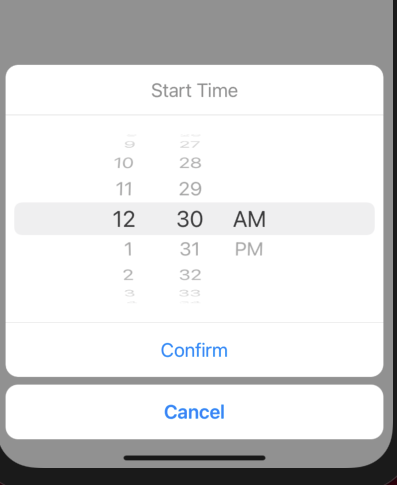
If you use a global DND time setting which is provided by the built in app, then you don't have to set this.
Demo Video
I will come back with a new cool feature of PLAY STEEM
It is time to PLAY STEEM!
Try and Support PLAY STEEM
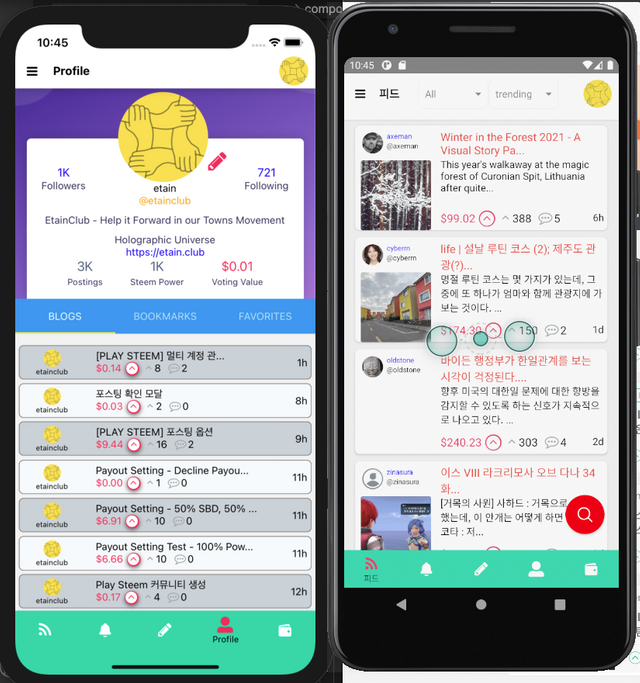
Try the app by referring to these:
[PLAY STEEM] iPhone Test App Release!
- Notice: After installing the app, the app might be stuck in login. In this case, try login again later some time.
Official Homepage: https://playsteem.app
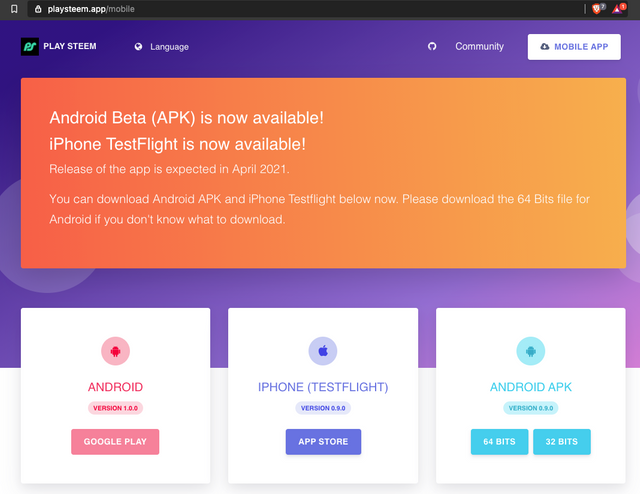
The source code is open in the following site. If you have an issue about this app, please register the issue there. Or you can reply one of posts.
https://github.com/EtainClub/playsteem/issues
Play Steem Tutorials
- [PLAY STEEM] Tutorial: Push Notifications
- [PLAY STEEM] Tutorial: Translate a post into your language
- [PLAY STEEM] Tutorial: Text To Speech (TTS) - Listen to a Post
- [PLAY STEEM] Tutorial: Creating a new Account
- [PLAY STEEM ] Tutorial: Multiple Accounts and switching accounts
- [PLAY STEEM] Tutorial: Bookmarking a Post
- [PLAY STEEM] Tutorials: Replying to a Comment
- [PLAY STEEM] Tutorial: Favoriting an Author
Notice
Thanks to the delegation by @steem-agora, I will vote a post regarding the PLAY STEEM app such as:
- Post explaining the features of the app
- Post finding bugs
- Post suggesting features
- Post for app designs
Please mention @etainclub so that I can vote your post.
And RESTEEM this post and follow @etainclub and @playsteemit which is the official account.
cc.
@steemcurator01
@steemcurator02
@steemcurator03
@steemcurator04
@steemcurator05
@steemcurator06
@steemcurator07
@steemitblog
I can't wait for this new development
Downvoting a post can decrease pending rewards and make it less visible. Common reasons:
Submit
you can try this now!
Downvoting a post can decrease pending rewards and make it less visible. Common reasons:
Submit
Just got installed this app on my Android phone. Will let you know my opinion, 😀
Downvoting a post can decrease pending rewards and make it less visible. Common reasons:
Submit
Hello @etainclub, I'm Ben, a budding junior product designer with a specific interest in blockchain apps. I don't fully know the aims of the Play Steem app, but I can help out with designing the interface and User Experience provided your developers for the apps can build it.
I'll love to know if this is something you'd be interested in, maybe we can connect and discuss better.
Downvoting a post can decrease pending rewards and make it less visible. Common reasons:
Submit
Saludos descarggue la aplicación pero cuando le doy a instalar me dice no instalada😞. Que debo hacer?
Downvoting a post can decrease pending rewards and make it less visible. Common reasons:
Submit
Good
Downvoting a post can decrease pending rewards and make it less visible. Common reasons:
Submit